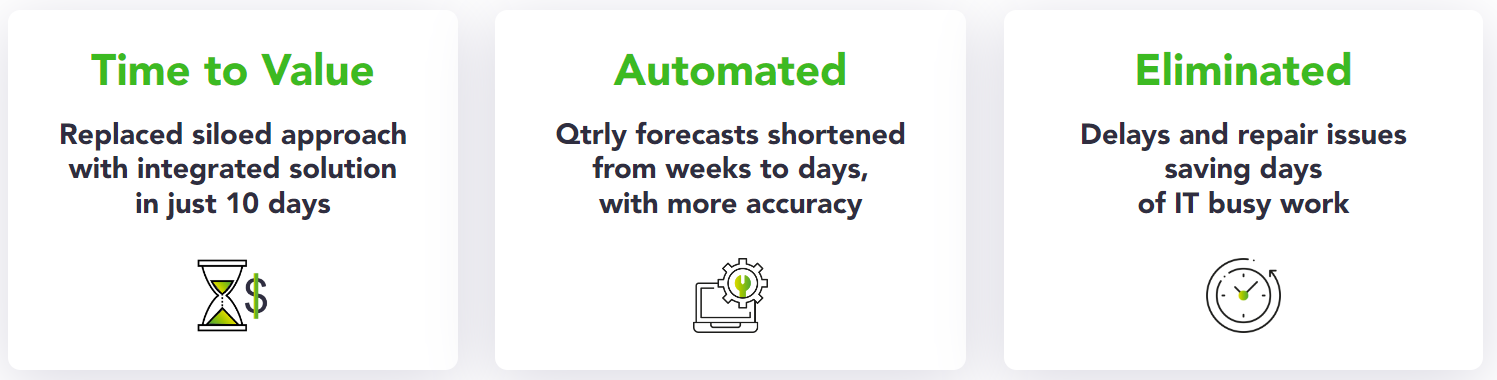Vienna BioCenter Core Facilities drives improved decision making & reporting efficiencies across €25MM in assets with more collaborative and accurate budgeting and forecasting


About Vienna BioCenter Core Facilities
Vienna BioCenter Core Facilities (VBCF) provides shared research infrastructure and services for over €30 MM of high-tech equipment to some of the world’s most renowned researchers in the field of life sciences.
VBCF Finance needed a better way to manage costs, reporting, forecasting and decision support, to efficiently allocate equipment and resources across its 13 facilities (departments). Power ON for Planning and Forecasting was the obvious solution to capitalize on their recent investment in Microsoft Power BI Reporting.
THE CHALLENGE
VBCF used traditional Excel spreadsheets for planning and forecasting as well as reporting. A 25MB+ master Excel workbook became nearly impossible to manage given complex formulas and interdependent worksheets. Slow to open, update, and refresh, it began presenting persistent data quality challenges taking excessive time to maintain. Consequently, the finance department spent an inordinate amount of time on repeating, little value-adding tasks.
Priding themselves as a cutting-edge organization driven by a culture of innovation, VBCF sought out a cutting-edge solution to the age-old spreadsheet data collection, analysis, and reporting problem. The Finance Team went in search of a modern approach that could allow them to capitalize on their experience and current IT investments.
THE SOLUTION
The Finance department already ran a preliminary reporting model in Power BI/Power Pivot connected to an Access database and Excel spreadsheets as an interim solution. After the first good experiences with Power BI, they had to solve the important and complex task to incorporate budgeting and forecasting.
With Power ON they found the ideal partner for this challenge.
In the astonishingly short time of just 10 days, the team of Power ON replaced their siloed Excel spreadsheets and Access database with an integrated solution in Power BI + Power ON Power Planner (using an Azure database). This solution enabled cloud-based collaboration and write-back in Power BI, with entry via Excel.
This was a huge win for the Finance Department, speeding up the forecasting process by an order of magnitude. The previous workload to ensure data quality was dramatically reduced, and complex use-cases and accounting demands are now easily integrated for consistent and reliable reporting. The familiar, intuitive, and flexible options to use Excel or Power BI UX, required little training and users could access the data at any time via their device and application of choice.
With Power ON, Finance keeps the familiarity of Excel, and the business benefits with automated, connected, real-time and collaborative Reports, Forecasts, and Dashboards. It´s an incredibly powerful combination that saves a lot of time, money and nerves.
THE RESULTS
The Finance department immediately felt the main impact by extending the capabilities of Power BI with Power ON:
- Quarterly forecasts are now done in DAYS versus WEEKS, with greater accuracy.
- Eliminated delays and the need to find/repair issues persistent with spreadsheets and Access db—saving days of Finance and IT busy work.
- Finance staff can use freed-up time on value-add analysis for well-informed decision-making; ad-hoc analysis, detailed price calculation, etc.
The feedback from decision makers (from the CEO to facility heads) was also clear; they saw a high value in Power BI’s easy to consume, role-based insight into the data.
Ultimately this culminates in Vienna BioCenter Core Facilities having better data to make faster, more informed decisions to foster research in the important field of life sciences.
Finance people who use Excel should consider Power BI + Power ON. You get the power and simplicity of connected Power BI access and reporting, with the ease of an Excel front end.
Power ON + Power BI + Excel is a much more professional way for us to perform our work. No other solution I’ve seen is as flexible, easy to use, and fast to adopt